Real Estate Analysis: Property Report page
Property report is the main output of the Zilculator Real Estate Analysis . It is generated automatically after submitting the property form on the Analyze property page, which was described in earlier post. Every Real Estate Investment software has some kind of property report. Our Property report is highly interactive (integrating google maps and flash animated charts) and extensive in the content. Also this report can be sent by email or saved and print as a PDF document, which are helpful features requested by many users.
The report consists of nine parts:
- Executive Summary – this part displays an extract from all the further parts with the most important data, so the user can see all the important information at once.
- Property Description – displays basic information about the location, type and size of the property, including an interactive map.
- Operation Effectiveness – displays calculations of annual property operating data, cash flow and operating ratios. There are also short definitions of the particular ratios and measurements, which can be hidden by the user.
- Financial Effectiveness – displays the financial measures (like NPV – Net Present Value, IRR – Internal Rate of Return, etc.) and investment return ratios (cash on cash return, return on equity, etc.)
- Financing Overview and Analysis – presents an overview of the acquisition costs and mortgages. There is one pie chart of acquisition costs distribution and one bar chart displaying the cumulative equity during the holding period as opposed to the decreasing mortgage balance.
- Long Term Financial Forecast – includes a table of the evolution of operating effectiveness, financing and cash flow over the time of the holding period. The table can be displayed in the full view or shortened view, with every 5th year visible. There is line chart of operating income and cash flow over the whole time, displayed below the table.
- Resale Analysis – includes evaluation of resale price using three methods: Appreciation, Cap Rate & NOI and Gross Rent Multiplier. There are also sale proceeds, net assets and yield calculated. Important is the calculation of optimal holding period based on net present value. This method calculates net present value of the investment, if it would be sold in every year, and then picks out the year when if the property would be sold, will bring the highest NPV. This method is counting with the mortgage pay off and even with the mortgage early pay off penalty, when applicable. The results of this method are displayed in a line chart as well.
- Sensitivity Analysis – provides the user with calculations of net present value and internal rate of return for various loan to value ratios (0% – 90%) and various mortgage lengths (0 – 30 years). These two sensitivity analyzes are helping the user to realize an influence of various mortgage configuration and terms on the whole investment return.
- Market Indicators – displays only definitions, equations and links to the sources of various market indicators, so the user can calculate these by himself. It would be extremely complex to program the application for automatic calculation of these indicators, especially because they are very local and often changing in time.
- Alternative Investments Comparison – basic presentation of NPV of three alternative investments (stocks, gold, savings account)